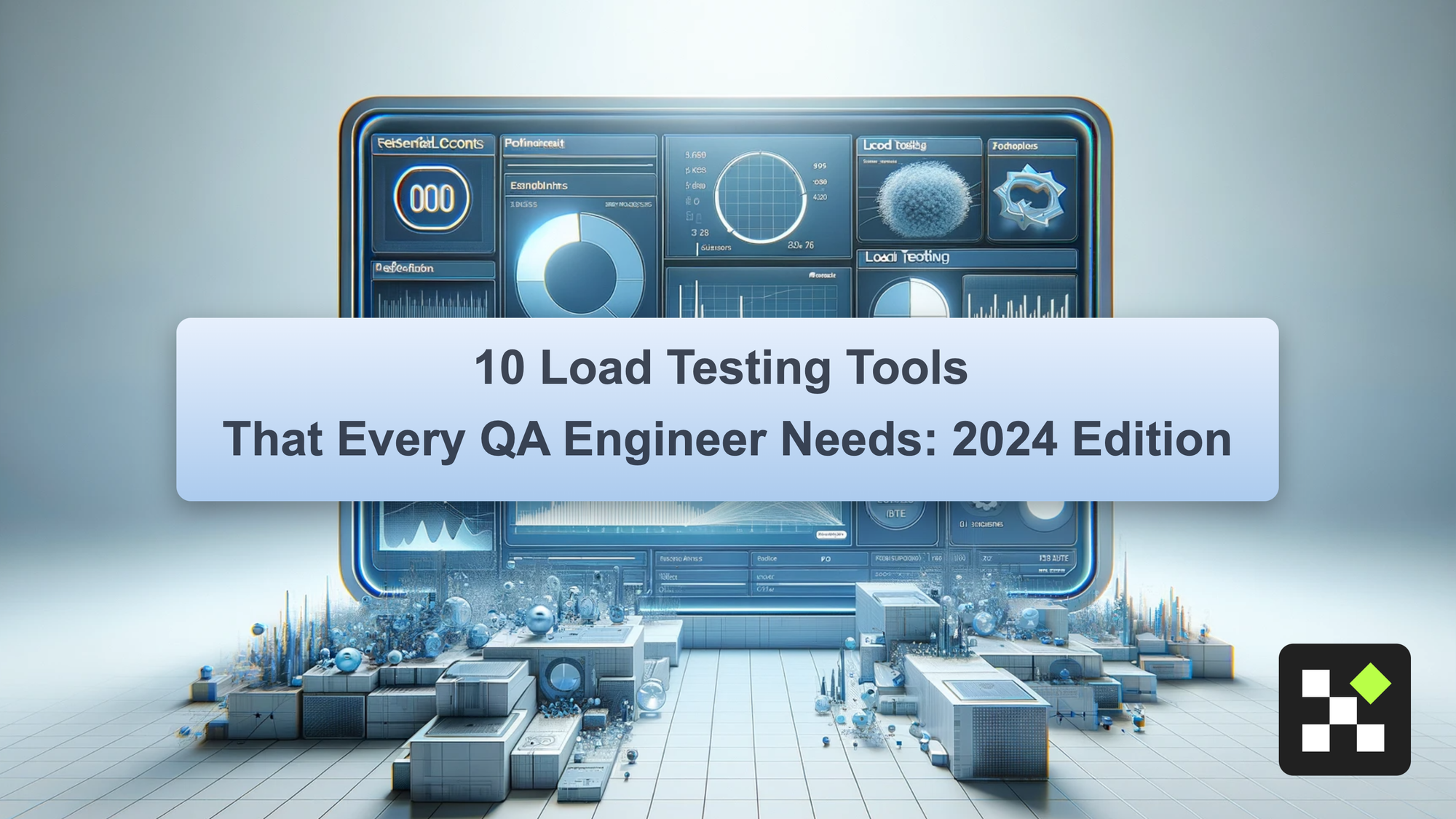Understanding Load Testing
Utilizing load testing tools is vital in the quality assurance process, as they help ensure an application can handle real-world demands. Load testing, a subset of performance testing, is essential for bottleneck identification. It involves simulating a predetermined number of users to assess the application's performance under expected conditions. The goal is to uncover performance bottlenecks where the application might fall short of required service levels.
The main objectives when conducting load testing are to:
- Confirm the software's stability, efficacy, and responsiveness under peak traffic
- Maintain a positive user experience by ensuring application reliability
For example, JMeter measures various performance metrics such as throughput, latency, and error rate when simulating different types of loads—concurrency, ramp-up, or steady-state. Other tools assist with measuring load tests through indicators like average and peak response times and error rates.
Performance bottlenecks, which can occur in CPU utilization, database queries, or memory use, restrict system performance. Identifying these bottlenecks is a common and critical outcome of load testing.
When an application is successfully load tested, it indicates it can handle various user load numbers, which vary based on the application's scale. Here's an indicative breakdown in a table format:
In conclusion, load testing with the appropriate tools, clear identification of performance bottlenecks, and a deep understanding of the metrics involved are critical for ensuring an application's readiness for real-world usage. Not only do these steps help reveal current performance issues, but they also contribute to preparing the application for future growth and changes in user behavior.
Maximizing Software Performance
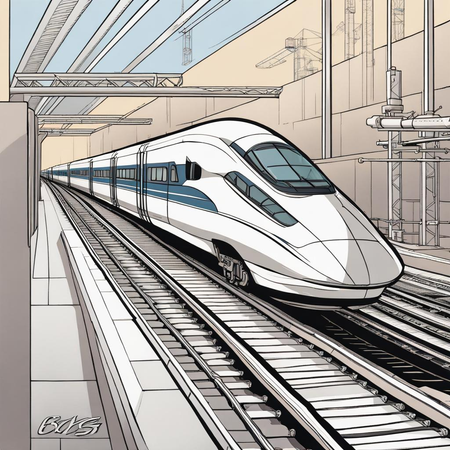
Ensuring optimum performance in software development is paramount. Adopting robust performance testing tools is critical in preventing such issues, and is essential for user satisfaction and retention, which are vital for business success.
Here's why prioritizing performance from the get-go matters:
- It's cost-effective: The cost to fix a bug post-deployment can be 4 to 100 times higher than during development.
- It drives growth: Scalable software supports business expansion and can help maintain stability during workload fluctuations, as emphasized by software scalability experts.
- It increases retention: While the snippets don't provide exact figures, optimizing performance can impact retention rates favorably. Higher retention rates are indicators of a positive user experience.
QA engineers can effectively plan and execute a performance test strategy, incorporating scalability and spike testing tests. This strategy ensures the application's ability to manage unexpected user activity surges, positioning it for consistent growth and user satisfaction.
Using performance testing tools, such as JMeter and LoadRunner, empowers QA teams to reveal potential performance bottlenecks before a product hits the market. These tools aid in simulating various conditions, including high-traffic environments, to gauge software resilience.
For a deeper understanding of performance testing and its critical role in QA, one can delve into resources like the various types of testing QA performs, which elaborate on how these testing methods are integral to product success and customer satisfaction.
In conclusion, performance and scalability are the backbones of successful software deployment. They are not mere enhancements but prerequisites for survival in the highly competitive tech arena.
Critical Attributes Measured by Load Testing

Volume testing is integral to software testing, aiming to gauge a software application's performance by handling a large amount of data. This practice is a subset of performance testing and takes into account the following factors:
- Speed: It is essential for applications to process data quickly and meet user expectations for rapid responses.
- Scalability: This is the ability of a software application to accommodate an increase in workload without impacting performance. When considering scalability, it is important for an application to manage growth in users or transactions seamlessly.
- Stability: An application should sustain consistent performance over time, even when subjected to peak load conditions.
QA engineers conduct endurance testing to assess how well an application can handle sustained activity over an extended period. This is vital for predicting and improving the long-term behavior of the software.
For mobile applications, it is crucial to perform app load testing, simulating thousands or even millions of users, to validate the resilience and responsiveness of the app under real-world usage conditions.
Capacity planning plays a significant role in ensuring that the infrastructure can support the software as demand grows. It involves making informed decisions about the scaling strategies, including vertical or horizontal scaling or leveraging cloud computing resources.
Load Times and User Expectations
Load times have a considerable impact on user satisfaction. According to a survey of the top 100 websites globally:
- The average page load time on the desktop is 2.5 seconds and 8.6 seconds on mobile.
- Google aims for load times under 0.5 seconds.
- 47% of consumers expect a web page to load in two seconds or less, and 40% will abandon a page that takes three seconds or more to load.
Downtime Costs
The cost of IT downtime varies widely but can be substantial for any company. For example, an hour of downtime cost Amazon $34 million in sales in 2021.
Scalability Benchmarks
Scalability benchmarks should aim for:
- Linear scalability, where the application maintains its performance levels irrespective of the number of users.
- Sufficient capacity to handle average loads while maintaining an acceptable response time, generally set as under three seconds for user satisfaction.
Industry Standards for Uptime
Reliability in software applications is often quantified as uptime, which should ideally be as close to 100% as possible. Industry standards include:
- "Five nines" (99.999%) uptime, indicating extremely high reliability.
- Cloud services often commit to 99.9% or 99.99% uptime in service level agreements (SLAs).
In summary, volume testing, endurance testing, mobile app load testing, and meticulous capacity planning are essential to ensure that software applications can satisfy modern performance expectations and maintain stability and scalability in a demanding market.
Top 10 Load Testing Tools to Try in 2024

Here is an overview of the top performance testing tools, their features, and their capacity for cloud-based load testing:
- LoadNinja facilitates efficient scriptless load test creation and utilizes real browser execution at scale. This tool is critical for acquiring actionable insights through analytics and reporting. It is the only load-testing tool to record, replay, and test in real browsers at scale, providing unmatched performance. LoadNinja offers a simpler approach and more thorough data, allowing users to identify and fix bottlenecks, ultimately improving response times and customer satisfaction. LoadNinja
- Apache JMeter excels with its multi-injector support managed by a singular controller, offering thorough performance analysis features. It can simulate a large number of users for extensive performance load testing. One of its unique selling points is its ability to support multi-protocol testing, making it suitable for testing various applications and protocols. Additionally, it offers a dynamic and extensible nature, allowing for easy customization and integration with other systems. Apache JMeter
- WebLOAD is praised for its agile scenario creation and support of major web technologies. Its custom JavaScript scripting capability makes it a preferred choice for performance testing. WebLOAD stands out for its ability to test and analyze the performance of web and mobile applications under various load conditions. It also offers seamless integration with CI/CD tools, enabling continuous performance testing throughout the development lifecycle. WebLOAD
- LoadUI Pro allows for scriptless load test creation and provides preconfigured templates along with advanced analytics. The performance testing tool aims to make testing accessible regardless of expertise level. LoadUI Pro's unique selling points include its intuitive drag-and-drop interface for creating complex load tests without writing a single line of code. It also offers seamless integration with other SmartBear tools, providing a comprehensive testing and monitoring solution. LoadUI Pro
- LoadView is a cloud-based load testing tool, ideal for simulating users on Rich Internet Applications and delivers comprehensive performance metrics reports. LoadView's key features include its ability to simulate user interactions with web applications, including those with rich and dynamic content. It also offers a global network of load injector servers, allowing users to generate load from various geographic locations to assess the performance of their applications worldwide. LoadView
- NeoLoad stands out for its sophisticated automated test design and seamless CI server integration, providing both cloud and on-premise load generation options. NeoLoad's unique selling points include its advanced test design capabilities, such as automatic test maintenance and design optimization, reducing the effort required to create and maintain test scripts. It also offers seamless integration with popular CI/CD tools, enabling automated performance testing as part of the continuous delivery pipeline. NeoLoad
- LoadRunner is a stalwart for predicting system capacity and swift issue identification, granting access to global testing resources through a browser. LoadRunner's key features include its comprehensive protocol support, allowing users to test a wide range of applications, including web, mobile, and enterprise applications. It also offers a scalable and flexible architecture, enabling users to simulate real-world user behavior and assess the performance of their applications under various load conditions. LoadRunner
- Silk Performer focuses on minimizing hardware resource needs while delivering adaptable virtual user simulations and integrated server monitoring. Silk Performer's unique selling points include its efficient resource utilization, allowing users to simulate a large number of virtual users with minimal hardware resources. It also offers integrated server monitoring, providing real-time insights into the performance of the application and the underlying infrastructure during load tests. Silk Performer
- BlazeMeter grants comprehensive front and back-end load testing, descriptive reporting, and detailed error analysis. BlazeMeter's key features include its ability to perform both front-end and back-end performance testing, providing a comprehensive view of the application's performance. It also offers detailed and customizable reporting, enabling users to analyze performance metrics and identify potential bottlenecks. BlazeMeter
- SmartMeter.io is heralded for its scriptless scenario setup and comprehensive reporting, enhanced by automatic evaluation and real-time result GUI test runs. SmartMeter.io's unique selling points include its intuitive and user-friendly interface, allowing users to create complex performance test scenarios without writing code. It also offers comprehensive and customizable reporting, providing detailed insights into the application's performance and the impact of the load on various system components. SmartMeter.io
These performance testing services offer unique strengths tailored to meet various testing requirements and environments. The correct choice hinges on project specifics, especially the expected user load and the technology stack. Whether your concern is maximizing application performance, ensuring scalability, or managing a limited budget for testing tools, these options cover a wide spectrum of strategic needs.
Furthermore, it’s essential to understand the context of different types of performance tests. For example, an average-load test evaluates system performance under typical conditions, such as an average day in production. Meanwhile, stress testing increases the load beyond requirements to examine system recovery from potential failure k6.io; BMC.
For those curious about the scalability and capacity limitations of various tools, such as the number of users that can be simulated, it’s recommended to consult the official documentation. Load testing tools can greatly differ in this respect, from JMeter’s thousands of simulated users to the tailored capacities of commercial offerings Radview.
Finally, when considering adoption costs, it's worth noting that expenses can range from free, as in the case of Apache JMeter, to significant yearly investments for enterprise-level solutions like Tricentis NeoLoad, with prices starting at $20,000/year. User satisfaction ratings, ease of use for beginners, and scalability limits are additional factors to consider when selecting the optimal performance testing tool for your project!!

About Dima Ivashchuk
Hey, I'm - Dima the co-founder of Lost Pixel. I like modern frontends, building stuff on the internet, and educating others. I am committed to building the best open-source visual regression testing platform!