In modern software development, efficient testing strategies are paramount. They help resolve issues quickly and avoid costly delays and glitches.
That's why automated testing has become a critical component of the testing process for QA engineers and developers to release top-notch software faster.
With so many test automation tools available, you might feel unsure which tools best suit your needs.
That's where we come in.
We've handpicked the best automation testing tools to help you make informed decisions and simplify your testing process, thereby increasing efficiency.
Let's get started.
What is Automation Testing?
Automation testing is the use of tools and scripts to perform test cases.
Unlike manual testing, automation testing involves writing test scripts that can be run automatically to verify software functionality, performance, and reliability.
It automates repetitive tasks, such as functional and regression testing, to help reduce costs and improve the overall quality.
Automated software testing offers several benefits, including:
- Efficient test runs and faster time-to-market high-quality software.
- Cost-effective solution that saves time and reduces manual efforts.
- Reusable test scripts to test different versions of the software.
- Comprehensive test coverage with consistent and reliable results.
How to choose the Best Automation Testing Tool?
To pick the best automation tool for your project, consider your project requirements, available resources, and the features you need.
Here are some factors to consider when choosing a test automation tool for your team:
- Functionality: Set the tool's features to determine if it supports the types of testing (e.g., functional, regression, performance), platforms (e.g., web, mobile, desktop), and programming languages relevant to your project.
- Ease of Use: Evaluate the tool's user interface to lessen the learning curve and time required for extensive training. Consider your team's technical expertise and coding skills for automation testing.
- Reporting and Analytics: Look for built-in reporting features that provide detailed insights into test results and performance metrics.
- Integration: Verify the tool's integration with your CI/CD pipelines and other tools and frameworks for efficient workflows and quality assurance.
- Documentation: Check for documentation provided by the tool's developer.
- Maintenance: Choose a tool that provides easy script maintenance and configuration
- Scalability: It should be flexible in customizing tests and scale with growing testing requirements as the project evolves.
- Community Support: It should have an active user community for ongoing support. Check user reviews and case studies to get insights into the tool's performance and reliability.
Quick tip:
Check out the QA checklist examples for full coverage testing to guide you through the testing process.
Best Automation Testing Tools:
Here is a list of the top automation testing tools, along with their key features and pricing, to help you choose the best one for your business needs.
Selenium
Selenium is one of the most popular automation testing tools for web applications.
It is open-source and provides tools and APIs to automate browser interactions such as Selenium WebDriver, Selenium IDE, and Selenium Grid.
It is highly versatile and reliable for automating the creation of robust, browser-based regression tests.
Why do users love Selenium?
- It is easy to use and set up.
- It supports all major programming languages.
- Multiple browser support (Chrome, Firefox, Safari, Internet Explorer, and Edge).
- Cross-platform testing (Windows, macOS, and Linux).
- Parallel test execution to reduce test execution time.
- You can run tests while the browser is minimized.
- Integrations with other testing frameworks (TestNG, JUnit) for test case management and reporting.
- You can scale by distributing and running tests on local or remote machines.
- Active community of developers and contributors so you can get timely updates, bug fixes, and support.
Pricing:
Selenium is free for organizations of all sizes.
Lost Pixel
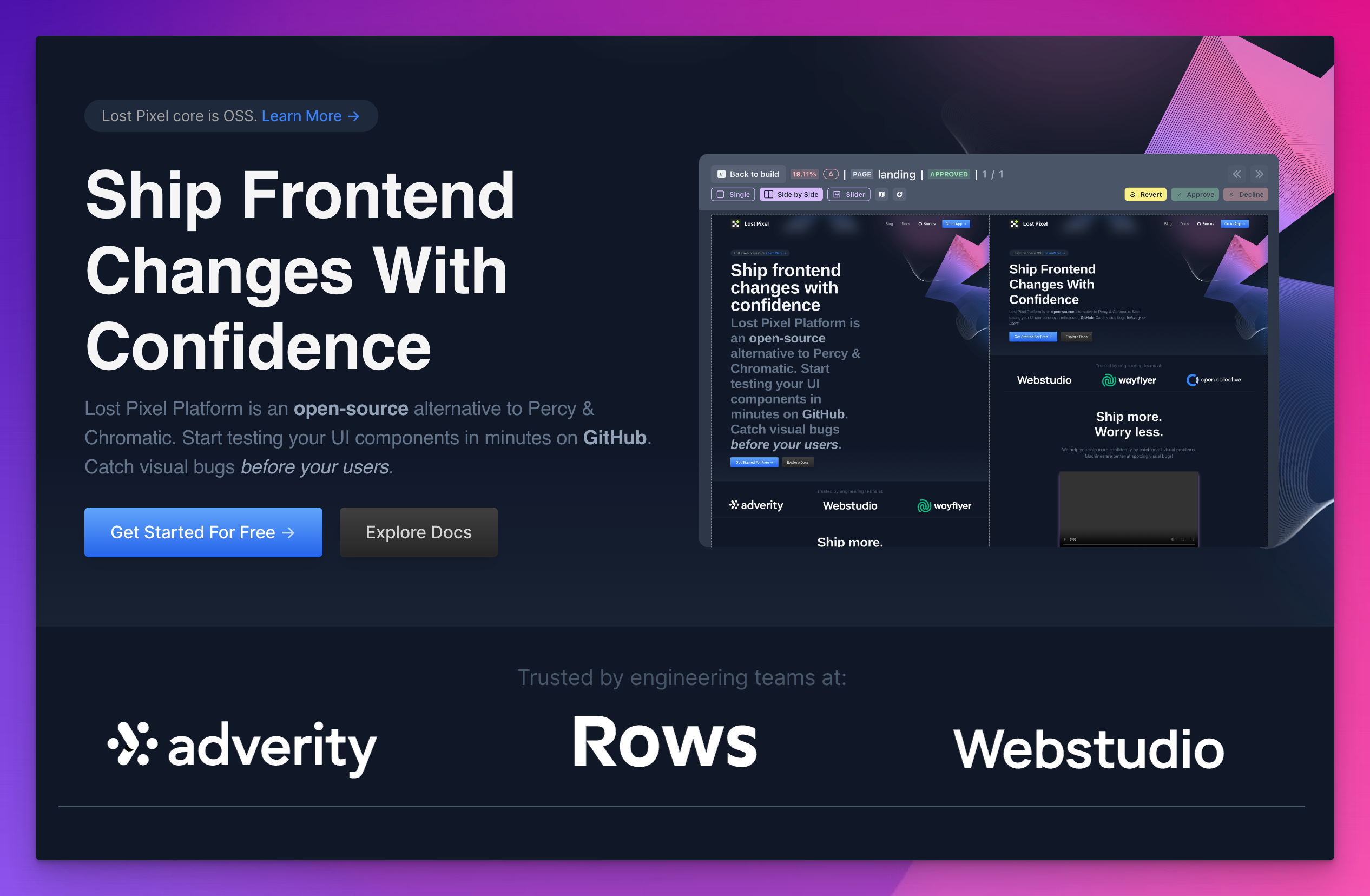
Lost Pixel is an open-source automation testing tool that tests UI components in minutes.
It allows QA engineers and developers to detect changes in the interface through visual regression testing without compromising speed and quality.
You can catch visual bugs by comparing screenshots of the elements before and after code changes and make sure they do not introduce any regressions.
Why do users love Lost Pixel?
- It is easy to use and set up with an intuitive UI.
- Responsive design testing with multiple breakpoints and viewports.
- Parallel testing and multiple browser execution (Chrome, Mozilla, Safari).
- Support of Hiding/masking of elements that should be excluded from tests.
- Flaky tests retries with custom wait times and network utilities.
- Use your existing Storybook, Next.js, and Playwright to write visual tests.
- Monorepo execution (GitHub Actions).
- Active community support and detailed tool documentation.
Pricing:
- Lost Pixel is free to use for open-source projects.
- It starts at $100 for startups and small businesses.
Cypress
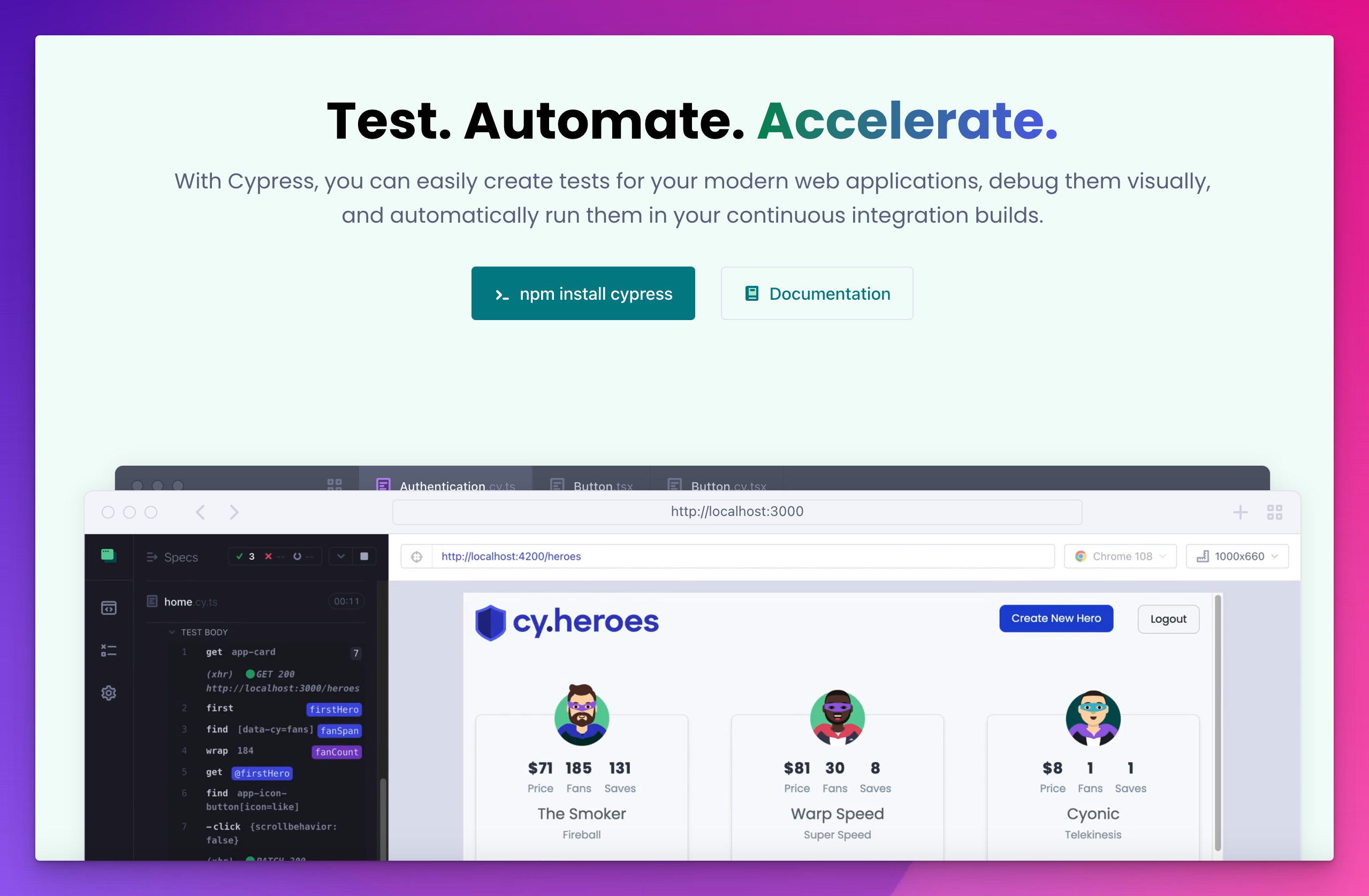
Cypress is a modern end-to-end testing automation framework for web applications.
It is a developer-centric tool that provides an all-in-one solution for creating and debugging tests, supporting JavaScript frameworks.
Cypress can run tests directly within the browser, enabling faster test execution and more reliable results without installing servers, drivers, or other dependencies.
Why do users love Cypress?
- It is easy to set up, with a simple and intuitive interface.
- It supports front-end frameworks such as React, Angular, and Vue.js.
- It runs in the same loop as the tested app and provides real-time feedback for end-to-end and component tests.
- Detailed test results with logs, screenshots, and videos of execution steps.
- Network traffic control, automatic waiting, and real-time reload.
- Parallel test execution and integration with popular CI/CD tools.
- Active community support.
Pricing:
- Open-source and free for small teams.
- Cypress Cloud starts at $67 per month.
Appium
Appium is a popular open-source automation testing tool for mobile applications.
It allows the UI automation of native, hybrid, and mobile applications on iOS, Android, and Windows.
It uses Selenium WebDriver API for seamless interaction with real devices, simulators, and emulators.
Why do users love Appium?
- Multiple language support (Java, Python, JavaScript, Ruby, C#, and more).
- Supports real testing of user behavior with gestures and touch actions.
- Cross-platform testing with reusable test scripts.
- Integration with popular CI/CD tools like Jenkins and Bamboo.
Pricing:
Appium is free and open-source.
Katalon
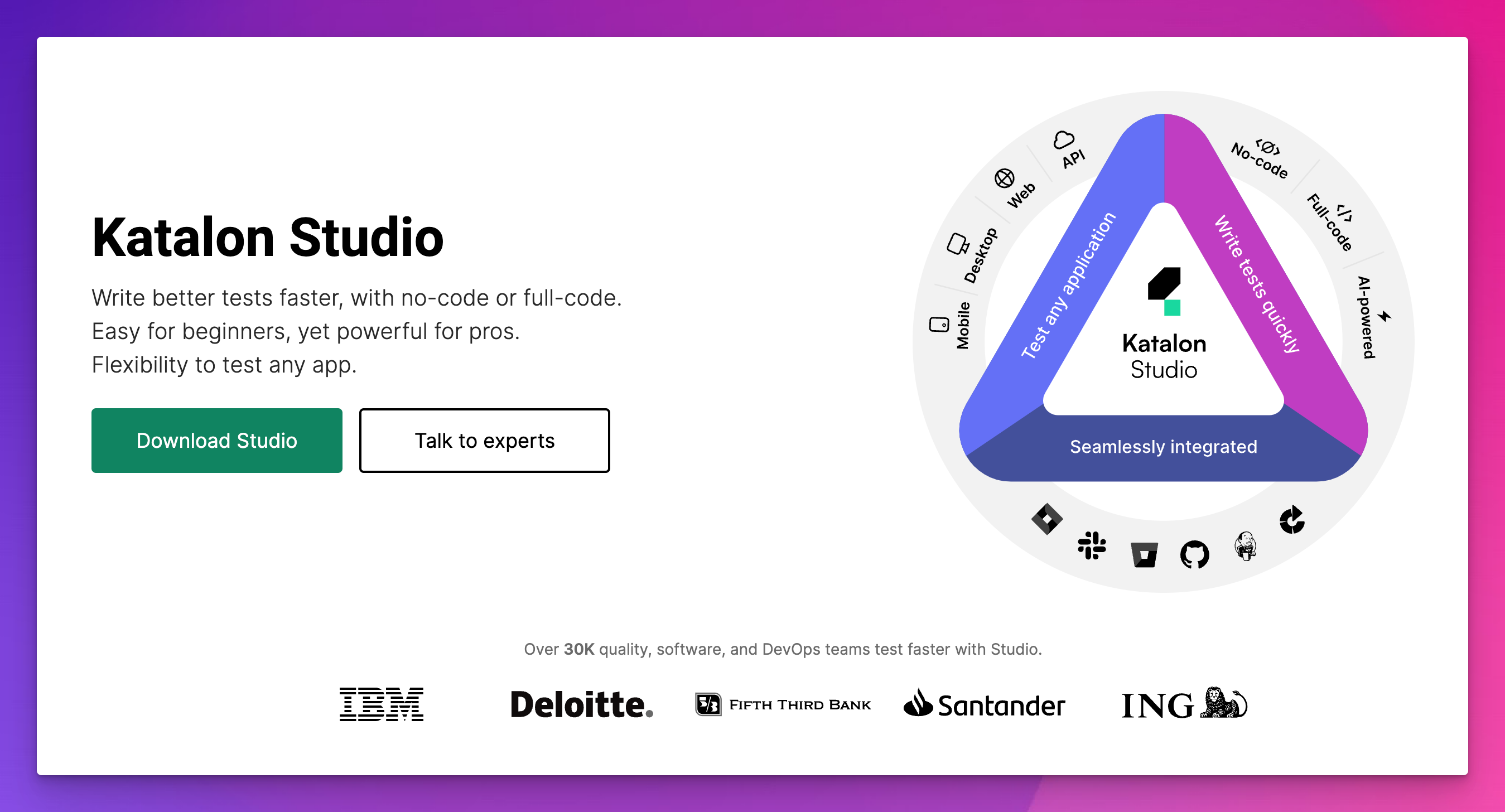
Katalon Studio is a low-code automation testing tool for web, mobile, and desktop application testing.
It allows users to download the tool and start testing with powerful features catering to beginners and pros.
Why do users love Katalon?
- It has a user-friendly interface allows users to create and manage test cases easily.
- It supports various testing types: functional, regression, data-driven testing, and API testing.
- Cross-browser testing (Headless, Chrome, Edge, Firefox, and Safari).
- Mobile app testing (iOS, Android).
- Automatic waiting and retry failed tests.
- Reusable test cases, components, and keywords.
- Integrations with popular tools (Jira, GitLab, Jenkins, Bitbucket, Azure DevOps).
- Reporting and analytics to track test results and identify issues.
Pricing:
- It is free to download for basic testing needs.
- Pricing starts at $175 per user per month.
Functionize

Functionize is an AI-powered test automation tool to simplify and accelerate the process of creating and executing tests.
It uses machine learning to automate test creation, reduce test maintenance efforts, and improve the reliability of test results.
Why do users love Functionize?
- Cross-browser testing (Chrome, Firefox, Safari, and Edge).
- Self-healing tests automatically detect and repair broken test scripts when changes occur.
- Data-driven testing and parallel execution.
- Real-time analytics and reporting features to track test results.
- It is designed to be scalable and flexible, allowing developers to scale their tests based on project requirements and business needs.
Pricing:
Functionize does not list pricing on its website. However, you can get a free trial and contact them for a quote.
Sauce Labs
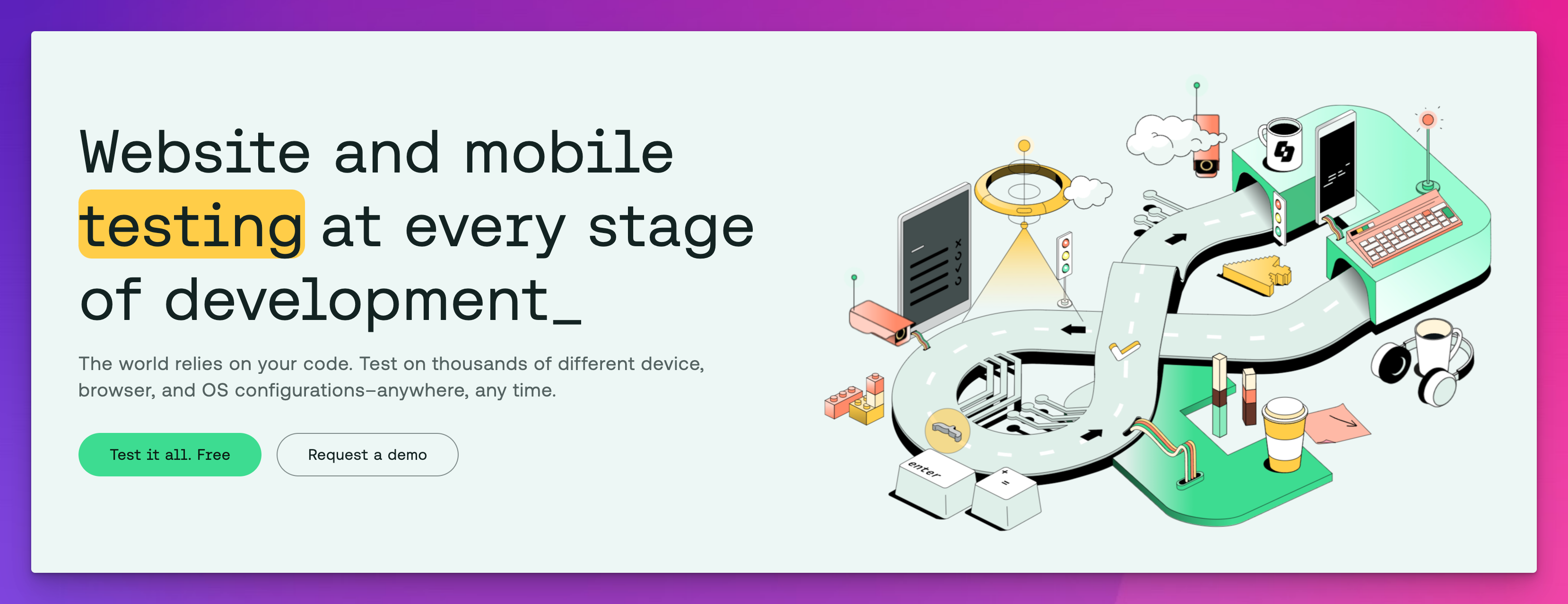
Sauce Labs is a cloud-based platform that provides automated testing for web and mobile applications.
It offers extensive tools and services for testing applications across various browsers, OS, and mobile devices.
It provides low-code test automation to create and execute test cases with AI-driven testing.
Why do users love Sauce Labs?
- It supports multiple browsers (Chrome, Firefox, Safari, Edge, and IE) and platforms (Windows, macOS, iOS, and Android).
- Integrations with popular testing frameworks, such as Selenium, Appium, Espresso, and XCUITest, to run automated tests on a scalable cloud infrastructure.
- Visual, performance, and security testing.
- Parallel execution and real device testing.
- Integrations with popular CI/CD tools.
Pricing:
It starts at $39 per month.
Ranorex
Ranorex is a test automation tool primarily used for GUI testing desktop, web, and mobile applications.
It has an easy-to-use interface and low-code or no-code automation tools, with more efficient maintenance of test cases.
Why do users love Ranorex?
- Cross-platform testing (Windows, iOS, Android).
- Supported languages: C# and VB.NET.
- Record and replay functionality to create test scripts automatically and make them accessible to all team members.
- RanoreXPath for GUI object recognition.
- Ranorex Spy to search for multiple UI elements and create snapshots.
- Data-driven, keywords, functional, regression, and cross-browser testing.
- Integrations with popular CI/CD tools like Jenkins, Jira, or TestRail.
Pricing:
Ranorex Studio does not list its pricing on its website. You can contact them for detailed pricing information.
TestCafe
TestCafe is an open-source testing tool that you can use to automate web testing.
It allows developers and QA engineers to automate testing across browsers without relying on browser plugins.
Why do users love TestCafe?
- It is easy to install and configure with minimal setup time.
- Supports JavaScript and TypeScript.
- Multiple browser support (Chrome, IE, Mozilla Firefox, Safari, Microsoft Edge, Opera).
- You can run tests on any local or remote modern browser.
- Run tests in parallel across multiple browsers at once.
- Built-in Debug Mode to fix failing tests.
- Automatic waiting to reduce test flakiness and manual timeouts.
- Community support and detailed documentation.
Pricing:
TestCafe is free to use.
ACCLEQ
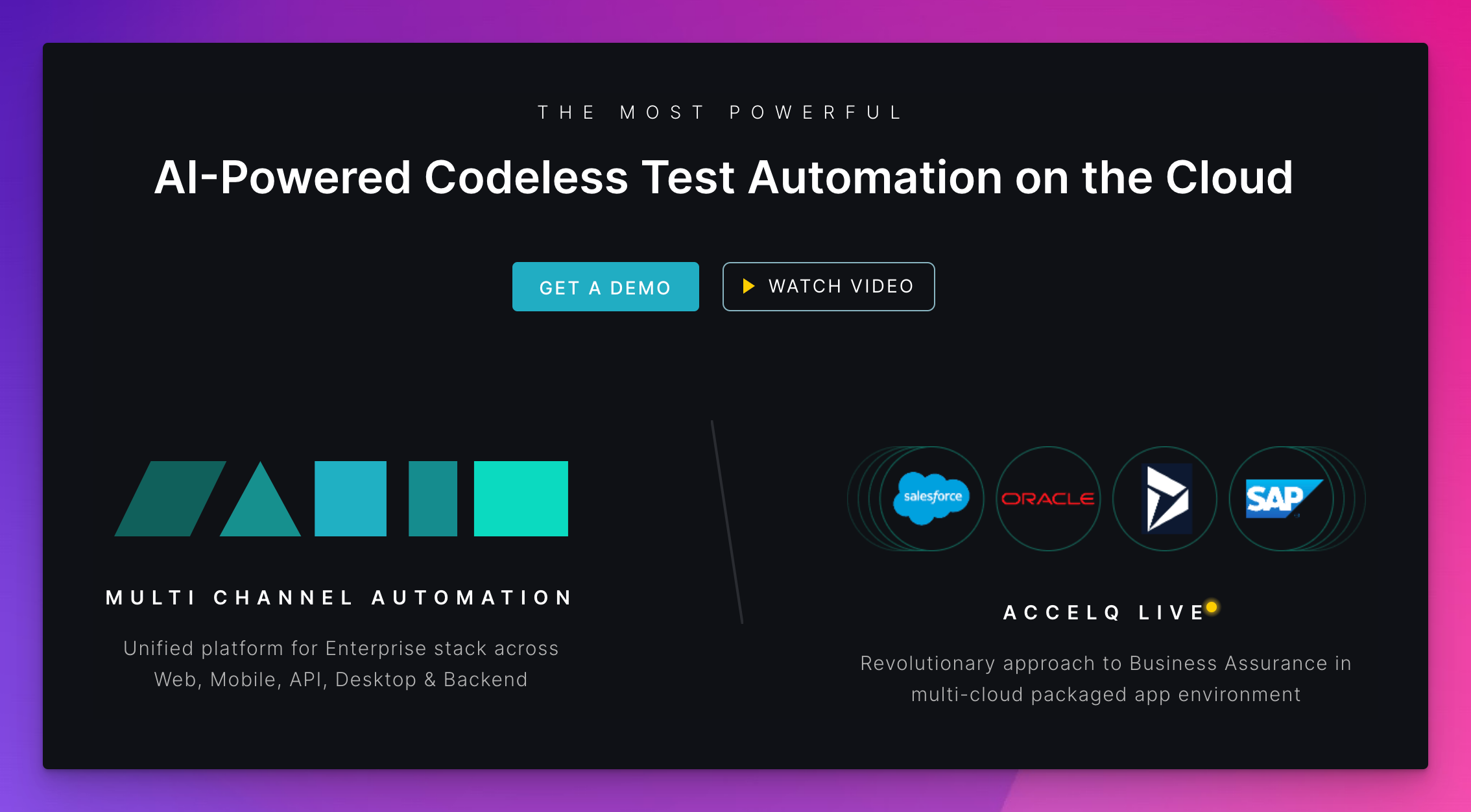
ACCELQ is an AI-powered cloud-based tool for test automation and quality assurance.
It is a robust tool that provides advanced features, such as packaged app automation and quality lifecycle management, to efficiently deliver high-quality products.
It uses a model-based approach to test automation, removing the need for custom frameworks and allowing users to create test cases using visual models.
Why do users love ACCLEQ?
- Codeless test creation, suitable for users of varying technical backgrounds.
- Test automation for web, mobile, API, and desktop apps.
- AI-powered test automation and maintenance with natural language processing that allows users to write tests in plain language.
- Cross-browser and cross-platform testing.
- Continuous testing with built-in reporting and analytics.
- Self-healing tests and parallel execution support.
Pricing:
Free trial available. For pricing details, you can contact the ACCLEQ website.
TestRigor
testRigor is an AI-powered test automation tool for functional UI regression and acceptance testing.
It analyzes application behavior and generates test scripts automatically, reducing the need to create automated tests.
Why do users love testRigor?
- Codeless test creation without the need for scripting or programming skills.
- Use plain English to create test automation so you can understand what is being tested.
- Cross-platform and mobile device testing for both native and hybrid apps.
- Automatic object identification and interactions with UI elements.
- Less test maintenance and more test coverage.
- It also supports SMS, calls, and email testing.
- Integrations with GitLab, GitHub Actions, Azure DevOps, Jenkins, Jira, CircleCI, and more.
Pricing:
- It is free for open-source projects.
- Pricing starts from $900 per month.
TestComplete
TestComplete is a versatile tool that can automate functional UI tests of web, desktop, and mobile applications.
It has an intelligent object repository and support for over 500 controls for scalable and reliable tests.
Why do users love TestComplete?
- Cross-browser and mobile testing on a wide range of devices and platforms.
- Supported languages: JavaScript, Python, VBScript, Jscript, DelphiScript, C#, C++.
- Scriptless record and replay keyword-driven tests.
- Object recognition to identify and interact with UI elements.
- Automated reporting and analysis.
- Integrations with popular testing frameworks and CI/CD tools.
Pricing:
It starts from €3,451 per year.
Final Words
We have compiled some of the best automation testing tools with unique features and capabilities.
Choose the tools that align with your project requirements, software development environment, resources, and business goals.
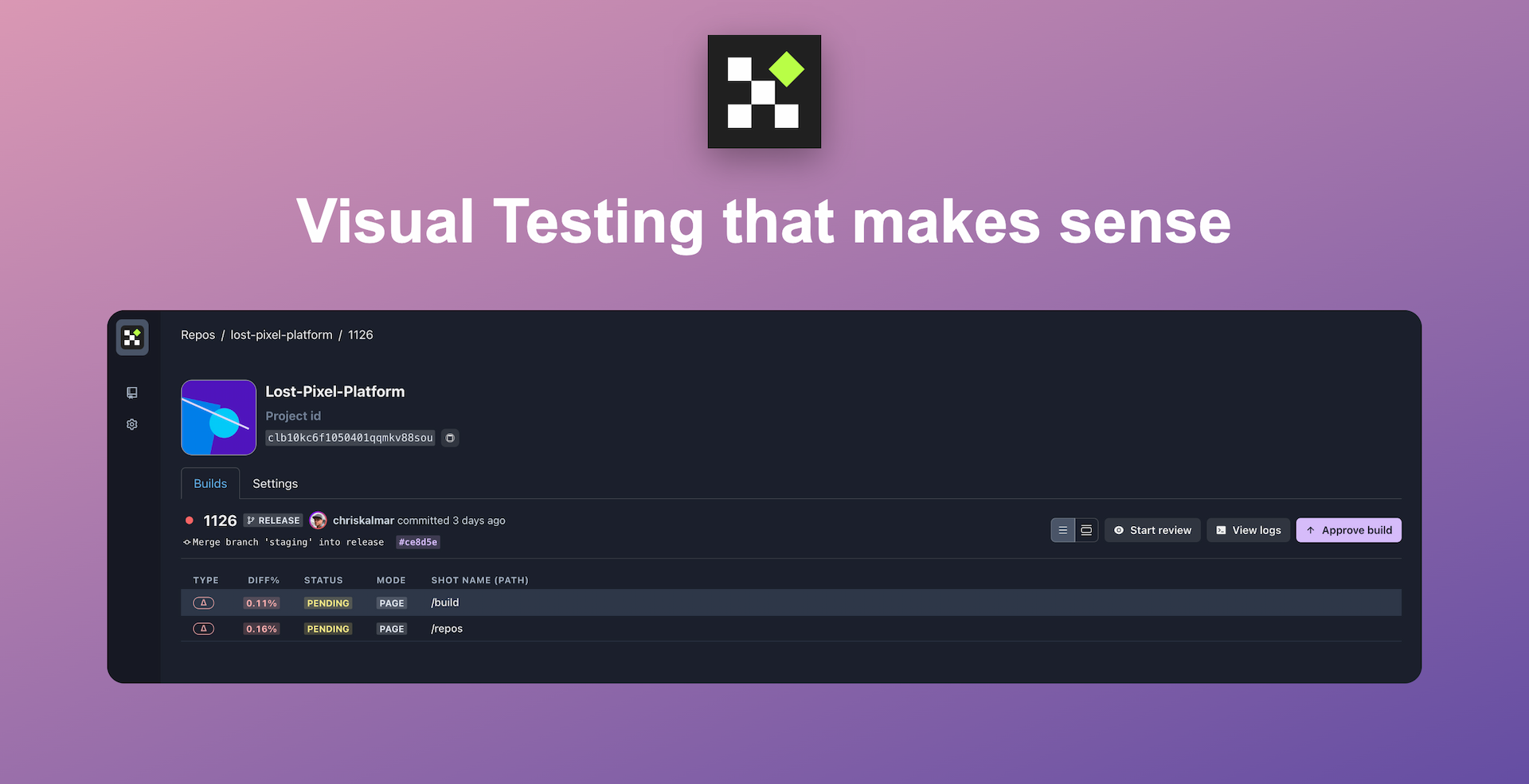
Set up visual regression tests in minutes with Lost Pixel Platform. Do not let your users find bugs first.
FAQs
What is the best tool to start with automation testing?
Selenium WebDriver is the best tool for automation testing due to its versatility, extensive community support, and compatibility with multiple programming languages.
Which type of automation testing is best?
There isn't a "best" type; each has strengths, but UI automation is often crucial for end-to-end functionality and a smooth user experience.
What is the best approach for automation testing?
The best approach for automation testing is incorporating a mix of UI, unit, and integration testing for comprehensive test coverage and efficient bug detection throughout the software development lifecycle.

About Dima Ivashchuk
Hey, I'm - Dima the co-founder of Lost Pixel. I like modern frontends, building stuff on the internet, and educating others. I am committed to building the best open-source visual regression testing platform!
