Maintaining a consistent and functional UI design across different platforms is essential for a flawless user experience.
A design system is a set of principles that guides creating a brand's UI design.
It defines how your brand should appear and feel across all platforms and devices to provide a consistent user experience.
That's what design system testing is for; it ensures the reliability and usability of design systems.
But what is design system testing, and why does it matter?
This guide will help you understand the basics of design system testing with practical examples and tools to get you started.
What is Design System Testing?
A design system is a collection of reusable components, styles, and rules that provide consistency in design and development of web applications.
It serves as a backbone for creating a uniform UI design.
Design system testing is validating the components and patterns of a design system.
It includes testing:
- Visual consistency
- Usability
- Accessibility
- Performance
It is an important part of system design life cycle that involves evaluating various aspects of the user interface, such as:
- Layout and spacing
- Fonts and colors
- Iconography
- Interaction patterns
Quick tip:
You can create a UI testing checklist to test your system design more efficiently.
Importance of Testing Design System Components
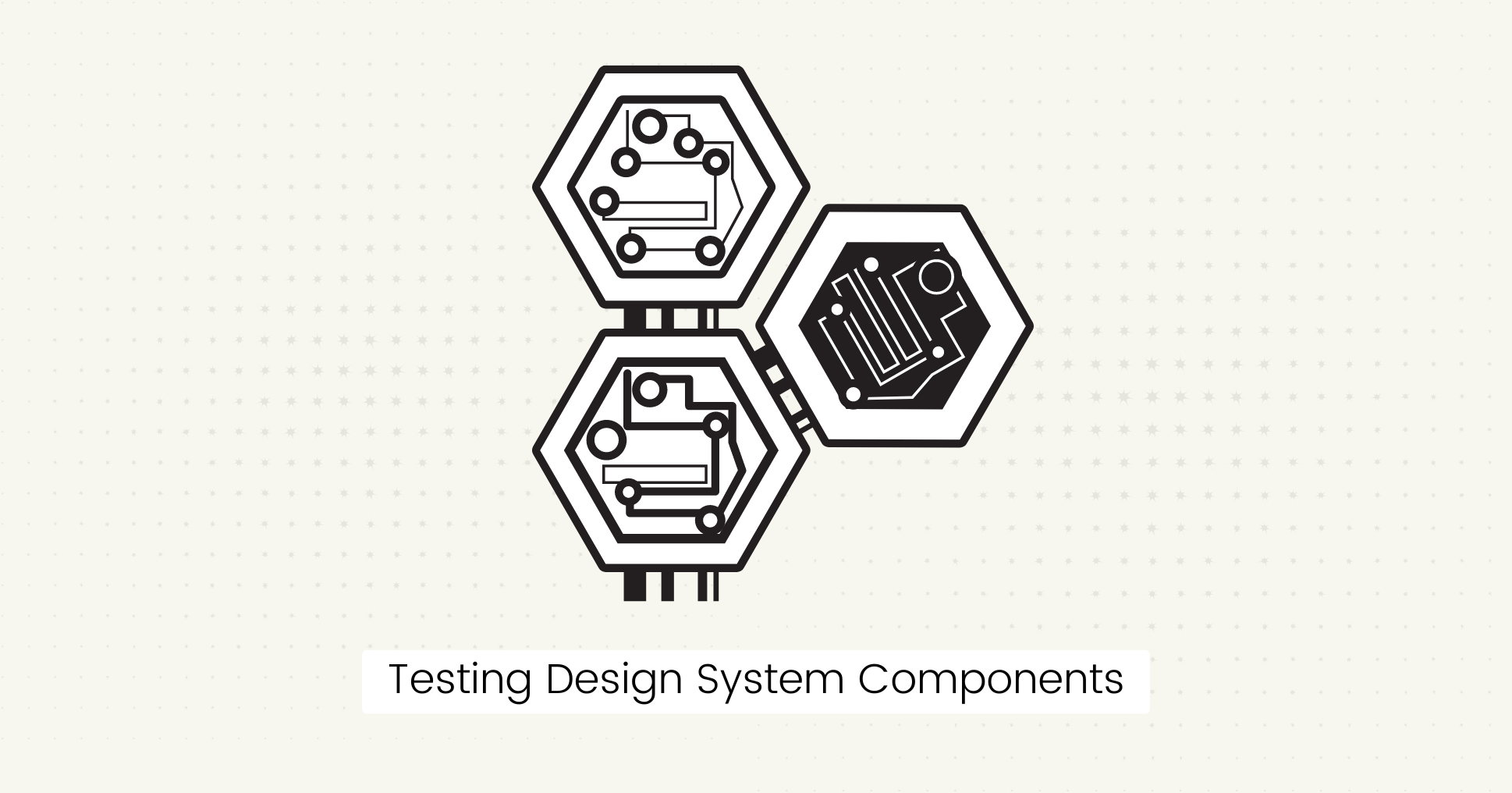 Design system testing is crucial in increasing user satisfaction and building brand loyalty.
Design system testing is crucial in increasing user satisfaction and building brand loyalty.
Here are some advantages of implementing a well-tested design system:
- Positive User Experience: It helps UX designers create designs that meet users needs and provide a smooth and intuitive experience for end-users when interacting with an app or website.
- Consistency: Testing the system's components and patterns maintains visual and functional consistency. This makes it easy for users to quickly become familiar with your website's interface.
- Quality Assurance: Early in the development process, you can identify bugs and address inconsistencies and usability issues, resulting in a product that meets the highest quality assurance standards.
- Reusable Code: Testing a design system simplifies the design and development by providing reusable components and established style guides. It improves developers efficiency as they can reuse pre-tested components instead of writing everything from scratch.
- Scalability: Testing the design system ensures that it remains flexible enough to accommodate new features and changing requirements without sacrificing quality or consistency.
- Cost Effective: Solving issues early in the design process can save significant time and resources. You can also reduce the costs of maintenance and troubleshooting after implementation.
- Faster time-to-market: A design system reduces the amount of code you need to write or manually change as you make updates. This results in faster time-to-market, high-quality software that is tested to meet user expectations.
Methods to Test a Design System
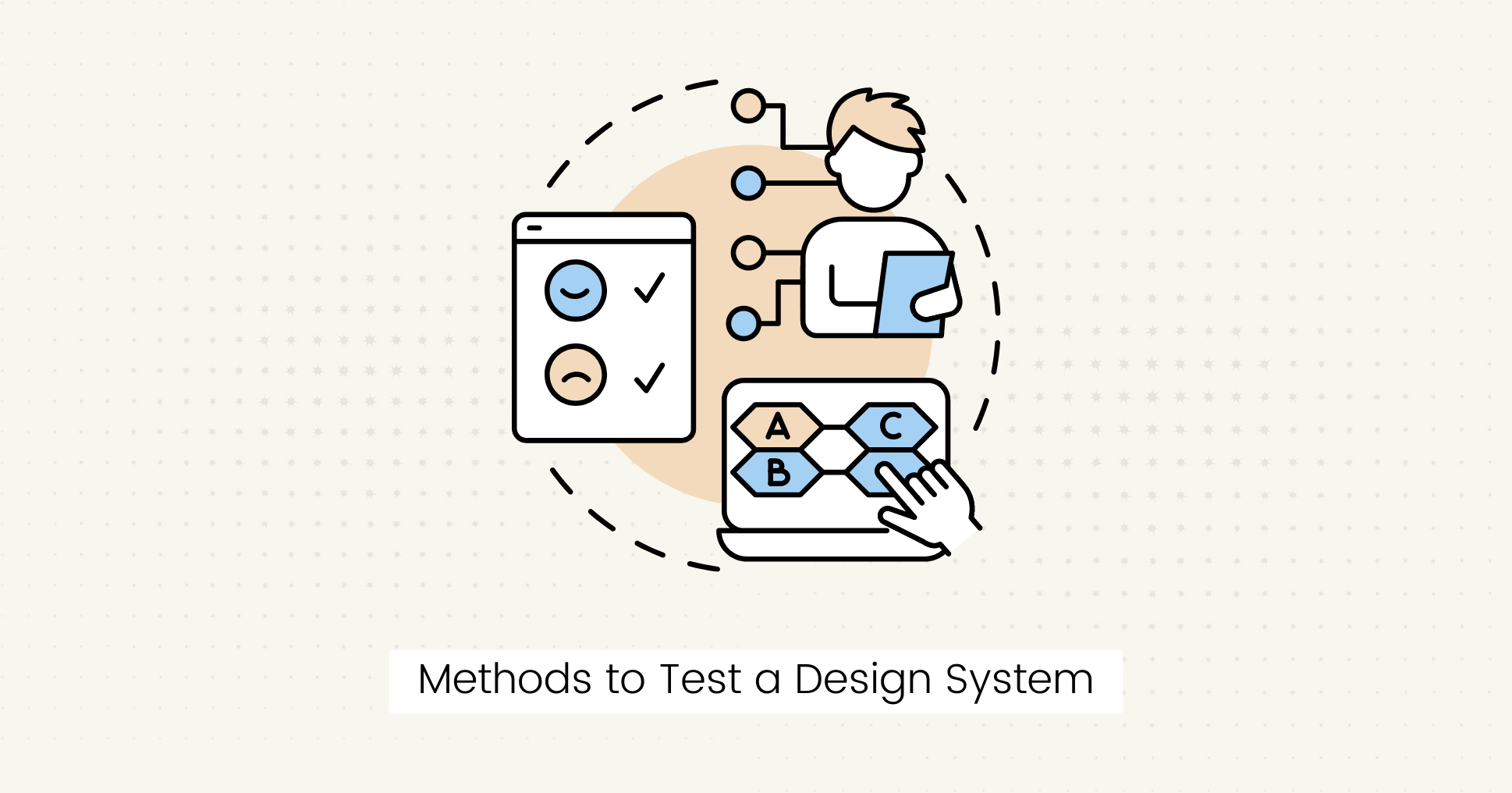 Here are some common methods to test a design system:
Here are some common methods to test a design system:
Visual Testing
Test the visual elements to check for typography, colors, icons, layouts, spacing, and alignment inconsistency.
Use visual regression testing to compare screenshots of design components across different browsers, devices, and screen sizes.
Example:
Suppose you're creating a mobile app that uses a design system with predefined button styles. With visual testing, you can check any differences in button sizes and color contrast across different viewport sizes and resolutions.
Usability Testing
Evaluate the ease of use of design components through user testing and feedback.
Conduct interviews and surveys or ask users to perform specific tasks to check the interactivity of UI components and identify any usability issues.
Examples:
- Check that input forms and dropdown menus are placed and work correctly when users interact with them.
- Test that log-in forms only accept valid credentials and deny incorrect information.
Functional Testing
Verify that components and patterns function as expected.
It involves testing interactions, responsiveness, and dynamic behavior such as animations and transitions.
Validate component interactions and dependencies by performing the following:
- Unit Testing: Test individual components to ensure each works independently.
- Integration Testing: Check the interactions between different components to see if they work together correctly.
Examples:
- Test that buttons or links function properly when clicked.
- Ensure that menus or forms do not overlap and show desired results when selected.
- Search function should return accurate results based on user queries.
Accessibility Testing
Check the design system for compliance with accessibility standards such as WCAG.
You can conduct manual and automated accessibility testing to validate that the components are:
- Keyboard accessible.
- Screen reader compatible.
- Have a correct color contrast ratio.
- Alternative text for images.
Cross-Browser Testing
Test components and patterns across multiple web browsers and devices for consistent user flows and functionality.
To ensure that your design system meets end-user requirements, you can use cross-browser testing tools, emulators, and real devices.
Performance Testing
Evaluate the performance for fast load times and smooth interactions.
You can use load testing tools to perform stress testing and measure metrics such as:
- Page load speed and rendering times across different platforms and operating systems.
- Responsiveness under varying network conditions, increased workload, or traffic.
- Check memory usage to prevent unnecessary load.
Documentation Testing
Proper documentation is necessary for future references and user support.
Ensure your design documentation is accurate, up-to-date, and accessible to team members.
Check links, references, and style guides for accuracy and provide relevant context for easier debugging.
Effective Strategies for Design System Testing
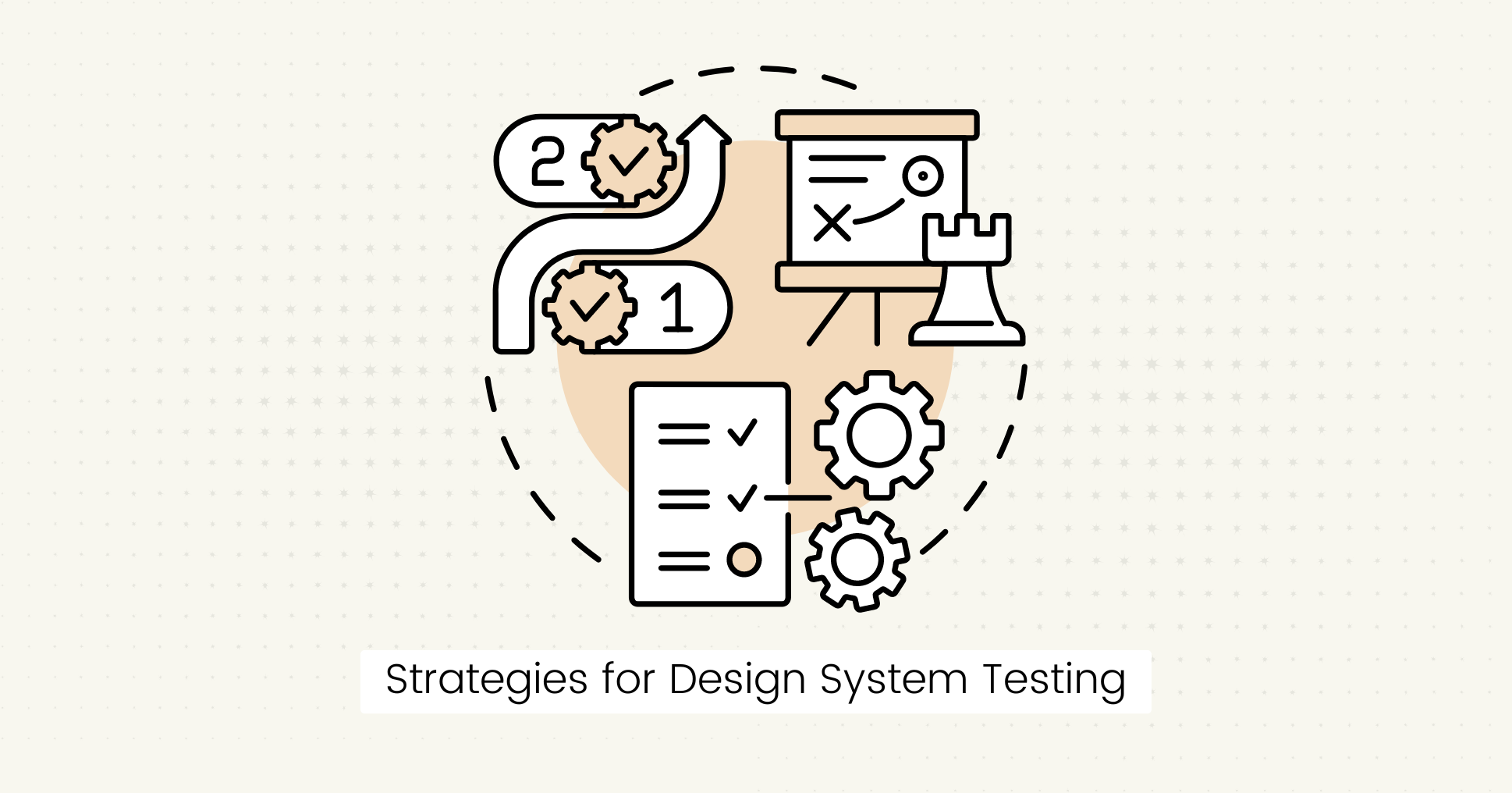 Here are some effective steps and strategies for full coverage testing of all aspects of the design system:
Here are some effective steps and strategies for full coverage testing of all aspects of the design system:
Define Your Testing Criteria
Before testing your system design, you need to identify what you want to achieve and why.
Depending upon your specific criteria, define the scope of testing, including which components, patterns, and guidelines will be tested.
Such as:
- Visual and functional requirements.
- Accessibility standards.
- Performance metrics.
- Cross-platform compatibility.
Once you have identified your goals and objectives, you need to determine the types of tests you will conduct, such as unit testing, integration testing, or usability testing.
Create a detailed test plan outlining the following:
- Testing objectives.
- Methods and tools.
- Assigned roles and guidelines.
- Schedule and timeline.
- Performance metrics and success criteria.
You should also consider the expectations and demands of your end-users and how you can meet them.
Create Test Cases and Scenarios
The next step is to create test cases and scenarios based on the defined test plan.
Cover all aspects of the design system and prioritize testing based on components impact on user experience.
You can use different methods to execute your test cases and scenarios, such as:
- Manual or simulation testing.
- Automated testing to test scripts automatically.
- Include positive and negative test scenarios to handle unexpected behavior and edge cases.
Execute Your Test Cases
Execute test cases according to the test plan, for example:
- Verify the behavior and appearance of components and patterns with functional and regression testing.
- Validate the compliance of system features with accessibility standards like WCAG.
- Measure performance metrics such as load times, rendering, and memory usage.
Document Test Results
Document the test results by comparing the actual and predicted outputs, and evaluate the quality and performance of your system design using the preset criteria and metrics.
- Identify the issues and any deviations from expected behavior.
- Determine the effectiveness and coverage of tests and identify gaps and areas for improvement.
- Create a report summarizing results, findings, and recommendations.
- Prioritize identified issues based on severity and impact.
- Communicate the results to all stakeholders, such as designers, developers, or users.
Iterate, Review, and Monitor
Iterate on the design system and implement necessary fixes based on feedback and results.
It involves:
- Re-test updated components and patterns to check that they work as expected.
- Regular monitoring and maintenance of the design system to prevent any issues in the future.
Testing Tools for Design System
 Many tools are available for your testing workflow to save time and be more productive.
Many tools are available for your testing workflow to save time and be more productive.
You can use a combination of these tools based on your requirements for comprehensive testing coverage.
- Lost Pixel for snapshot testing to test UI components in minutes.
- Google Lighthouse for performance, accessibility, SEO, and more.
- Axe for accessibility testing.
- WebLoad for load testing.
- BrowserStack for cross-browser testing.
- UserTesting for usability testing.
- Storybook for creating documentation and visual regression testing with Lost Pixel.
Best Practices for Testing Design Systems
Some tips and best practices you can follow for a smooth testing workflow are:
- Start testing as early as possible to catch bugs before they become problematic.
- Test individual components for easier debugging and maintenance.
- Use automated tools to increase test coverage and reduce manual effort.
- Use real-world test cases and scenarios to simulate actual user behaviors.
- Test for edge cases and borderline conditions to validate well-tested UI components.
- Integrate design system testing into your CI/CD pipeline to automatically test whenever a change is made.
- Collaborate and gather feedback from stakeholders.
Final Words
Design system testing is not just a checkbox on your design checklist; it's a foolproof strategy to help you improve software product quality, performance, and reliability.
Use automation tools to save time and deliver a smooth and exceptional user experience.
FAQs
How does Design System Testing relate to UI testing?
Design System Testing is a type of UI testing that specifically focuses on the components and elements in a design system, ensuring that they are visually consistent and function as intended.
How to evaluate design quality?
Evaluate clarity, consistency, usability, aesthetics, accessibility, and alignment with user needs and business objectives.
How can regular testing benefit the development of a design system?
Regular testing is necessary to ensure that the design system provides a consistent user experience, meets performance standards, and is compatible with new design tools and development practices.

About Dima Ivashchuk
Hey, I'm - Dima the co-founder of Lost Pixel. I like modern frontends, building stuff on the internet, and educating others. I am committed to building the best open-source visual regression testing platform!
